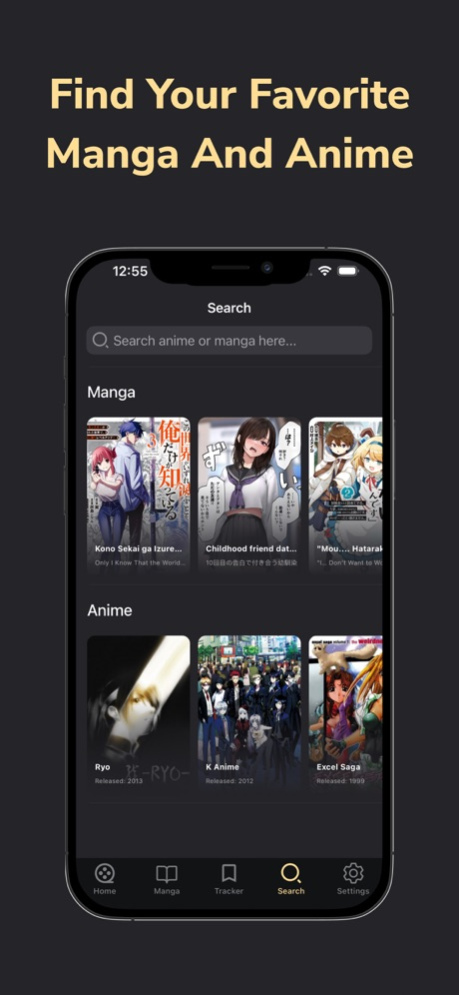Aniwatch 2.1
Continue to app
Free Version
Publisher Description
We are finally Introducing our Official Application, the ultimate destination for anime and manga enthusiasts. With our easy-to-use application, you can access comprehensive information and data about all your favorite anime and manga titles.
Our application offers a wealth of features to help you stay on top of your anime and manga consumption. You can easily track your progress through anime episodes and manga chapters, ensuring that you never miss a beat. Plus, our tracker feature allows you to keep tabs on upcoming releases and receive notifications when new episodes or chapters are available.
With Aniwatch, you'll never have to worry about missing a critical plot point or getting lost in a sea of titles. Our streamlined interface and intuitive design make it easy to find the content you're looking for and stay up-to-date with the latest releases.
Features of Aniwatch:
Watch Anime Details & Informations
Watch Manga Details & Informations
Track your Favorite Anime
Track your Favorite Manga
Stay up to date for new Anime & Manga
Join the thousands of anime and manga fans who have already made Aniwatch their go-to destination for all things anime and manga. Try it today and discover a new level of enjoyment and convenience in your anime and manga consumption!
Thank you for choosing Aniwatch as your trusted source for anime and manga content. We look forward to providing you with the best possible experience and continuing to enhance our services to meet the evolving needs of our users.
Jul 14, 2023
Version 2.1
Update our app and make your experience faster and easier.
About Aniwatch
Aniwatch is a free app for iOS published in the Recreation list of apps, part of Home & Hobby.
The company that develops Aniwatch is Yanis Lozani. The latest version released by its developer is 2.1.
To install Aniwatch on your iOS device, just click the green Continue To App button above to start the installation process. The app is listed on our website since 2023-07-14 and was downloaded 58 times. We have already checked if the download link is safe, however for your own protection we recommend that you scan the downloaded app with your antivirus. Your antivirus may detect the Aniwatch as malware if the download link is broken.
How to install Aniwatch on your iOS device:
- Click on the Continue To App button on our website. This will redirect you to the App Store.
- Once the Aniwatch is shown in the iTunes listing of your iOS device, you can start its download and installation. Tap on the GET button to the right of the app to start downloading it.
- If you are not logged-in the iOS appstore app, you'll be prompted for your your Apple ID and/or password.
- After Aniwatch is downloaded, you'll see an INSTALL button to the right. Tap on it to start the actual installation of the iOS app.
- Once installation is finished you can tap on the OPEN button to start it. Its icon will also be added to your device home screen.